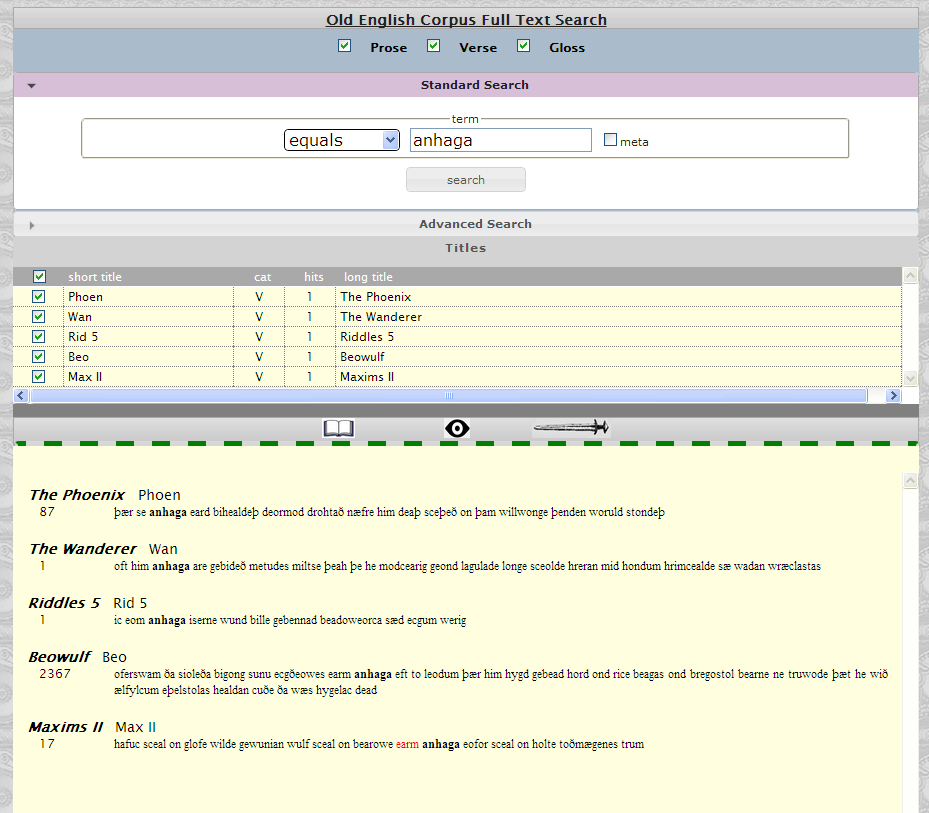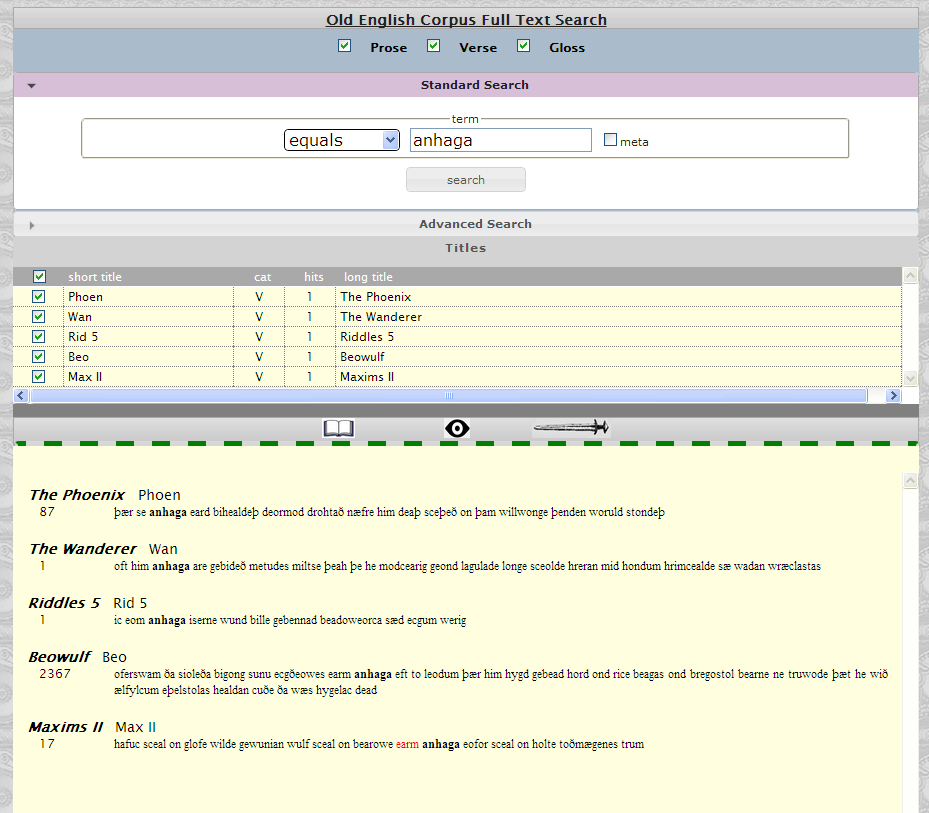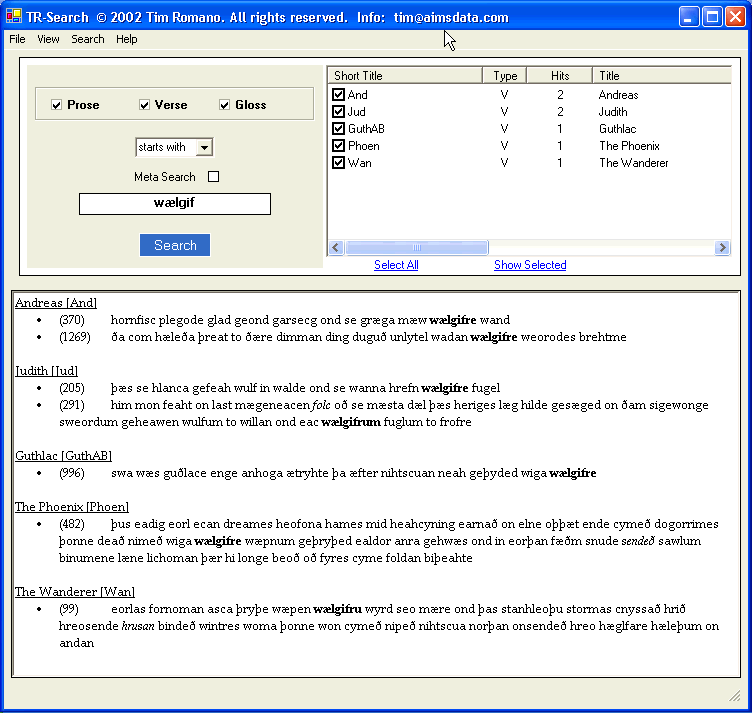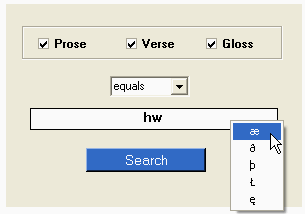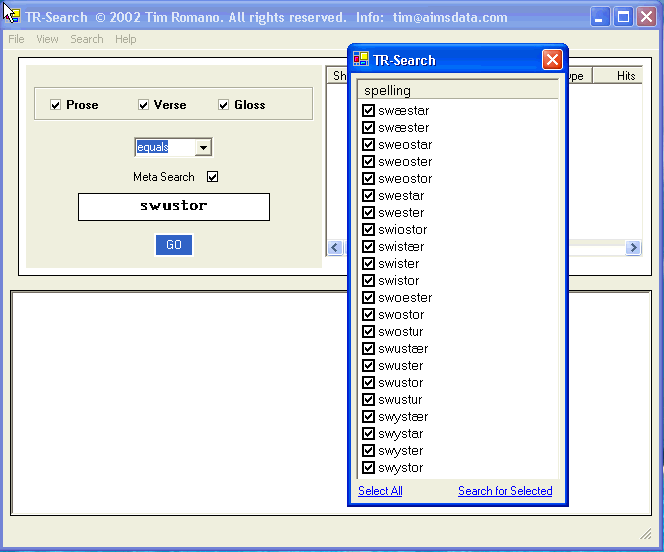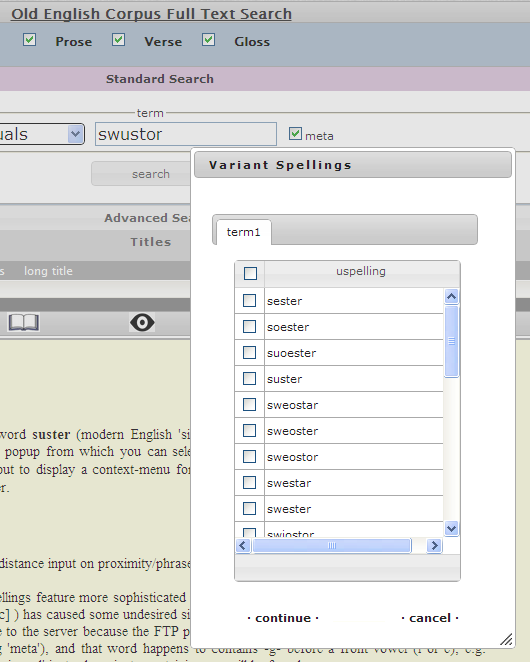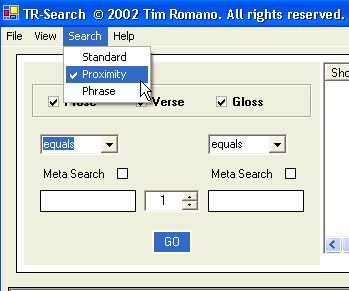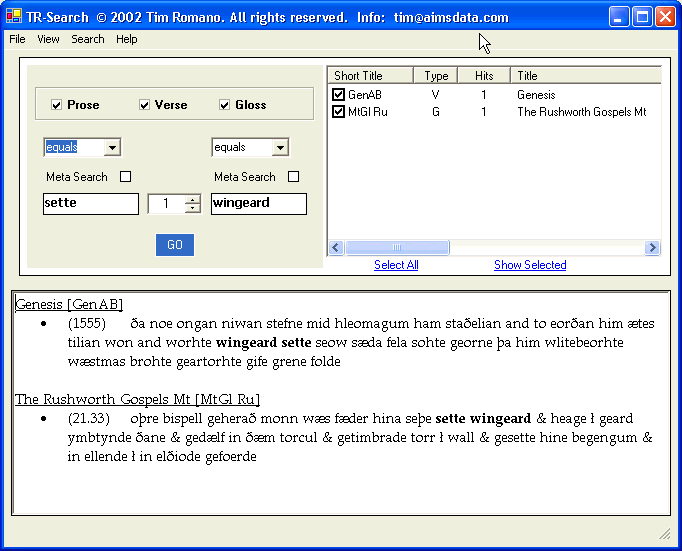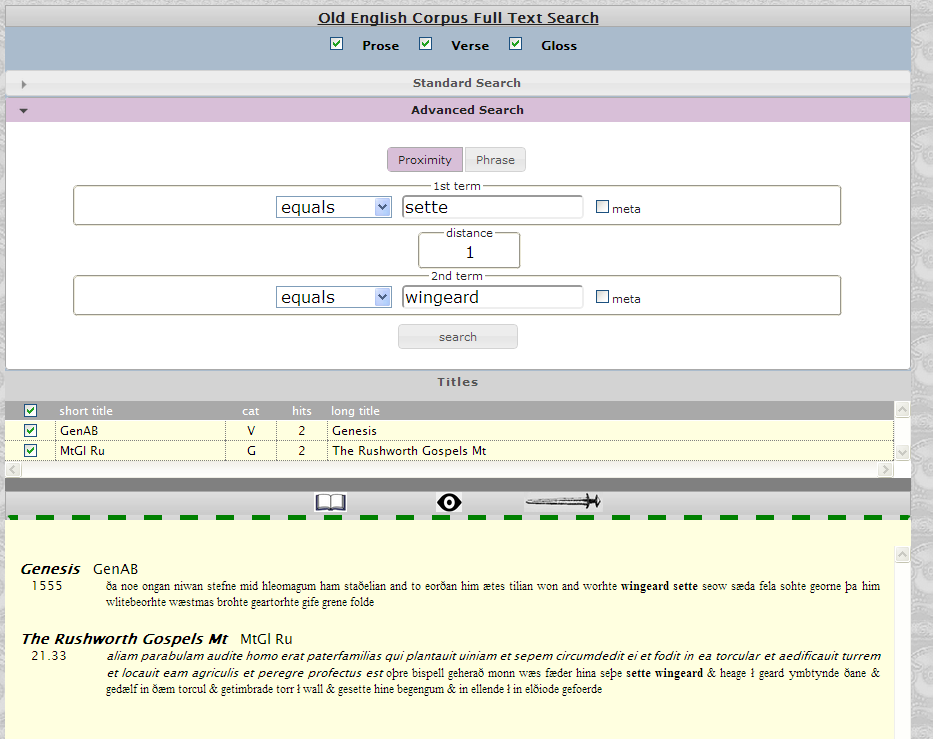Since the variants feature can also be used in conjunction with the operators
('equals', 'starts with', 'ends with', and 'contains'), it offers results that are
comparable to those obtained with "regular expressions" while being much easier
to use, requiring no knowledge of arcane regular expression syntax.
Between the words is a number widget that accepts the distance value for the proximity.
A distance of "1" is used to indicate that the words must be adjacent, with no words
separating them. You could do a phrase search in this way if you wanted to find the phrase
without concern for the order of the words in the phrase (e.g. "sette wingeard" or "wingeard sette").
Use greater distances to expand the context. To find a phrase matching the words
in the order you
have provided them, select the
Phrase option from the
Search menu.
The TRSearch proximity-search algorithm is very efficient and this type of
search is also very fast ... just three or four seconds.
The Proximity and Phrase searches incorporate the variant spellings Meta search feature,
as well as the standard operators (equals, starts with, contains, ends with) so you are not
confined to one spelling even in this type of search.
You can use the variants search feature to gather alternate spellings on one, both,
or neither of the words involved in the proximity search.
Legal Requirements
So as not to infringe upon any copyright, TRSearch desktop versions ship with no content whatsoever from the Old English Corpus
which is under copyright of the Dictionary of Old English Project at the University of Toronto.
To use one of the desktop versions, or to activate an account to use the web version,
you must first obtain an individual license to use the Old English corpus files.
Copies of the Old English corpus were available through the Oxford
Text Archive free-of-charge if they were downloaded over the Internet though one had to complete a hard-copy license application
form and send it to the OTA. Corpus files in SGML and HTML formats for individual use are
available from the Dictionary of Old English Project at the University of Toronto for a fee of $200.
Compatibility
TRSearch is available in three versions, a desktop version using Microsoft .NET for Windows,
another using Adobe AIR for Macintosh OSX or Windows, and an online web version
(HTML + javascript + CSS) that runs on most browsers (IE, Firefox, Chrome, Opera, Safari, Mobile-Safari,
Android browser) and communicates with a web-service.
Pricing
As you may know, developing software is not inexpensive: developers can
incur significant out-of-pocket costs in setting up a development platform
(hardware and software development tools). For these reasons, TRSearch will not be licensed as freeware,
but the two-tiered (student/retiree discount) license fee is comparable to a modestly priced hardcover book from an academic press.
How to Order
Library and site licenses are available. Send email for details. To order an individual copy
send a check or money order for USD $69 (USD $49 if a student or retired)
along with your postal mailing address or email address to:
Tim Romano
PO Box 132
Swarthmore PA 19081
License
Unless a library or site license has been obtained, the software is licensed for
individual use and may be installed on one desktop computer and/or on one notebook computer
for your own use only; the software may be installed on a computer in a public place
where it would be made available to multiple users only if a library or site license
has been acquired. You may not redistribute the software.
The individual use license is transferrable to another person
provided the author is notified in writing.
The license includes one year of software updates.